
Online Course Profit Planner is your ultimate tool for managing the financial side of your online course business with ease. It helps you organize all your sales, expenses, and profit data in one place, so you always know where your business stands. In this guide, you’ll discover how to create a clear system to track revenue, control costs, and maximize profit without stress or confusion.
Whether you’re launching your first course or running multiple programs, the Online Course Profit Planner gives you the structure to make smart, data-driven decisions. It helps you identify growth opportunities, analyze trends, and plan for future success. With consistent use, this planner turns financial tracking into a simple habit that leads to lasting profitability.
Setting Up Your Online Course Profit Planner
The first step to financial clarity in your course business begins with setting up your Online Course Profit Planner. Decide whether you prefer a spreadsheet, a digital template, or a specialized finance app. Each option offers flexibility depending on your workflow. Spreadsheets work best for manual tracking, while apps automate data entry and provide instant insights. Your planner should include key information such as the course name, price, platform (like Teachable, Kajabi, or Thinkific), expenses, and total revenue.
Organization is crucial for accuracy. You can structure your Online Course Profit Planner by month, by course, or by sales channel (such as direct website sales, bundles, or affiliate networks). This helps you identify where most of your income originates and which channels perform best. Keeping your planner updated regularly ensures you have a clear snapshot of your business finances at any given time. A well-organized system also makes tax season easier and helps you plan future launches with confidence. With your planner properly set up, you’ll have the foundation to manage growth efficiently and make better financial decisions.
Tracking Course Sales and Revenue
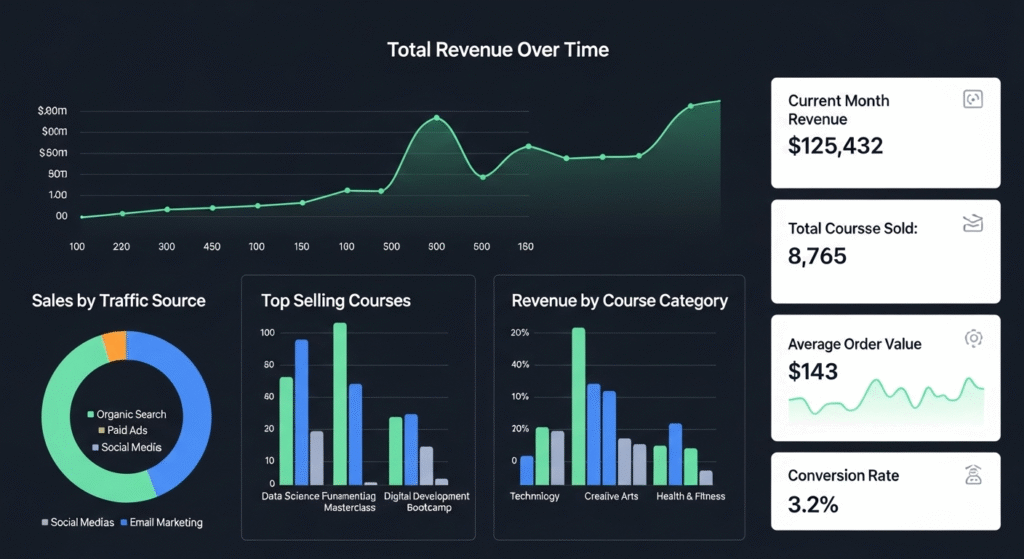
Accurate tracking of your income is the heart of your Online Course Profit Planner. Begin by recording every enrollment, sale, and transaction from all platforms you use. Include data such as course price, number of enrollments, and total earnings for each month. Don’t forget to account for refunds, discounts, and affiliate commissions—these directly impact your true profit. By doing this, you gain a realistic understanding of your net revenue rather than inflated figures.
To get a deeper insight into your business, categorize revenue sources: direct sales through your website, bundled course offers, and membership subscriptions. This breakdown reveals which products or marketing strategies deliver the best returns. When used consistently, your Online Course Profit Planner becomes a dashboard for understanding patterns in your income and forecasting future growth. With clear revenue tracking, you can confidently make decisions about pricing, promotions, and scaling your online courses effectively.
Managing Course Expenses Effectively
Managing expenses is equally important as tracking sales in your Online Course Profit Planner. Start by listing all business-related costs such as advertising, design, video production, hosting fees, and course software tools. Categorize these into fixed expenses (recurring monthly costs like subscriptions or hosting) and variable expenses (ads, freelance help, or one-time design fees). This helps you visualize where your money goes and how much is needed to maintain your operations.
Once all expenses are logged, calculate your profit margin—your net earnings after deducting all costs. Your Online Course Profit Planner makes this simple by automatically displaying the difference between total revenue and total expenses. Regularly reviewing these numbers ensures that you’re not overspending in any one category. By identifying unnecessary costs and optimizing your investments, you increase your overall profitability. The goal isn’t just to cut expenses, but to spend smarter and focus on high-return areas that grow your business over time.
Analyzing Profit and Growth Trends
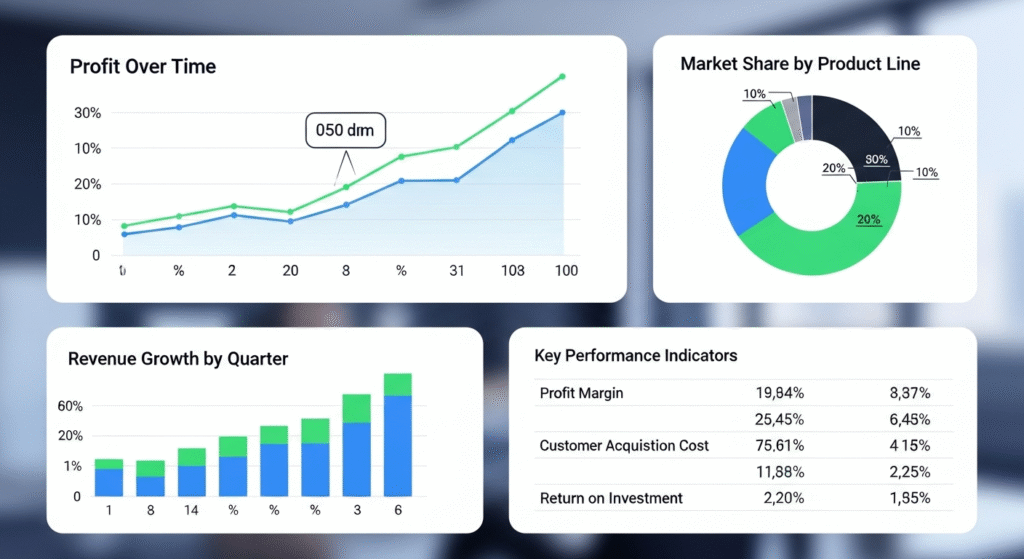
After tracking income and expenses, the next step is using your Online Course Profit Planner to analyze patterns and trends. Create monthly and yearly summaries that show total revenue, total expenses, and profit growth over time. Visual charts can make this information easier to interpret at a glance. Comparing performance across different months or course launches helps you identify high-performing products and seasons of peak sales.
With your Online Course Profit Planner, you can also spot underperforming areas that may need optimization. For example, if one course consistently earns less, you might revisit its pricing, content, or marketing. Trend analysis also reveals whether your overall business is scaling effectively. Regular evaluation keeps your strategy data-driven and forward-focused. The insights you gain from these analytics help guide your decisions for future launches, investments, and income diversification strategies, ensuring continuous improvement year after year.
Setting Financial Goals for Your Online Course Business
Your Online Course Profit Planner isn’t just a record-keeping tool, it’s a strategic planner for future growth. Start by setting clear short-term and long-term financial goals. Short-term goals could include reaching a specific monthly income or increasing course enrollments by a set percentage. Long-term goals might focus on launching new programs, achieving consistent six-figure annual revenue, or expanding into new markets.
Define measurable metrics such as conversion rates, profit margins, and marketing ROI. Use past data from your Online Course Profit Planner to establish realistic targets based on actual performance. This helps you make informed choices about pricing, marketing spend, and business investments. Reviewing your goals quarterly keeps you accountable and adaptable to changes in demand or strategy. Ultimately, your planner becomes a blueprint for financial stability and growth, guiding you toward greater success in your online course business.
Smart Tools and Templates for Profit Tracking
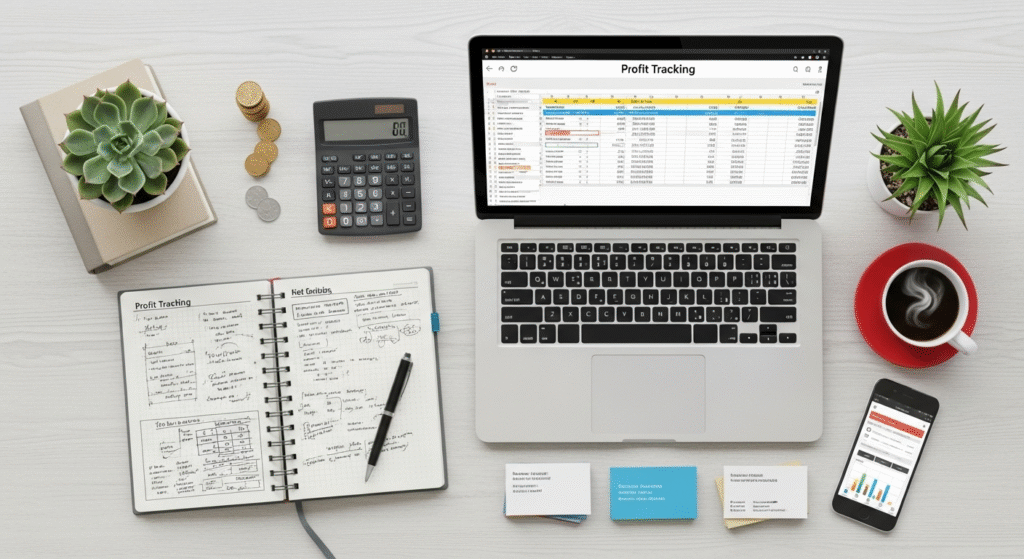
Using the right tools can make your Online Course Profit Planner far more efficient and accurate. There are many digital tools and templates available that streamline financial tracking and help you visualize your course performance in real time. Popular platforms like Google Sheets, Notion, and Airtable allow you to create custom templates for tracking revenue, expenses, and profit margins. For a more automated experience, tools such as QuickBooks, Notion Finance Dashboards, or ProfitWell can handle detailed analytics and generate reports automatically.
Integrating your Online Course Profit Planner with payment platforms like Stripe, PayPal, or ThriveCart ensures that all sales and transactions are automatically logged. This minimizes manual work and keeps your records error-free. You can also connect analytics dashboards—like Google Data Studio or ChartMogul—to visualize trends and monitor course performance in one place. Automation is a key time-saver; it updates your numbers in real time, generates reports, and sends alerts for specific financial milestones. By leveraging these tools, you can simplify reporting, reduce human error, and make data-driven decisions that grow your business faster and more efficiently.
Tips for Consistent Profit Planning Success
Consistency is what turns your Online Course Profit Planner from a tool into a powerful habit. Schedule weekly or monthly review sessions to check your sales data, expenses, and overall progress. This ensures you stay proactive instead of reactive when it comes to your finances. During each session, analyze what worked well and identify areas for improvement. Small, consistent adjustments often lead to big financial gains over time.
Staying organized visually can also boost motivation. Use color-coded dashboards or charts to track milestones, monthly growth, or profit goals. Visual representation helps you see your progress clearly, making it easier to stay committed. Another tip for success is celebrating milestones—whether it’s your first $1,000 month or your best course launch yet. Acknowledge achievements and consider reinvesting profits into marketing, new tools, or course development. This strategic reinvestment keeps your online business growing steadily. With consistent planning and regular reviews, your Online Course Profit Planner becomes your best partner in long-term success.
Conclusion
Your Online Course Profit Planner is more than just a spreadsheet. It’s a blueprint for mastering your course finances. By tracking sales, managing expenses, and setting achievable goals, you gain full control over your income and business growth. Consistency in reviewing your financial performance ensures you stay aligned with your objectives and make smart, data-driven decisions. Taking charge of your profits through your Online Course Profit Planner gives you clarity, confidence, and direction. Whether you’re a new course creator or a seasoned educator, this habit helps you scale sustainably. Remember, steady planning leads to steady growth and with the right tools and mindset, your online course business can thrive for years to come.
FAQs
What is an Online Course Profit Planner and why is it important?
An Online Course Profit Planner helps track your sales, expenses, and profits in one place. It’s important because it gives you a clear view of your earnings and spending, helping you make smart financial decisions. With an Online Course Profit Planner, you can easily see which courses perform best, plan future goals, and maintain steady growth without guesswork. It keeps your online course business organized and profitable year-round.
How often should I update my course profit tracker?
You should update your Online Course Profit Planner at least once a week or after every major sale. Regular updates keep your numbers accurate and prevent confusion later. When you track your progress often, it becomes easier to notice trends and fix issues quickly. Updating your Online Course Profit Planner consistently helps you stay in control, manage your finances better, and make confident decisions for steady business growth.
Can I use the same planner for multiple courses?
Yes, you can use one Online Course Profit Planner for multiple courses by organizing data in sections or tabs. Label each course separately with its sales, expenses, and profits. This setup helps you compare performance and see which courses earn more. Having all details in one Online Course Profit Planner saves time, keeps everything clear, and helps you manage your entire course business efficiently and effectively.
